價格:免費
檔案大小:1.4 MB
版本需求:需要 iOS 9.0 或以上版本。與 iPhone、iPad 及 iPod touch 相容。
支援語言:丹麥文, 俄文, 德語, 捷克文, 斯洛伐克文, 日語, 法文, 波蘭文, 瑞典文, 簡體中文, 義大利文, 芬蘭文, 英語, 荷蘭文, 葡萄牙文, 西班牙文, 阿拉伯文, 韓語

Bin Dec Hex Converter with Calculator allows you to effortlessly convert between Binary, Decimal, Hexadecimal and Text entries.
Applications highlights:
- instant access to all four formats (Bin, Dec, Hex and Text):
No scrolling or picking from a list involved. Just touch a text field, type in or paste in what you want and see the conversion results in all available formats at the same time
- multi way conversion:
Convert between all four inputs freely. All combinations are possible.
- automatic delimiter
The application attempts to automatically detect a character used to delimit the input. Avoid having multiple delimiter types in the input string for best results.
- text conversion output override
An option to select the character used for the text conversion output
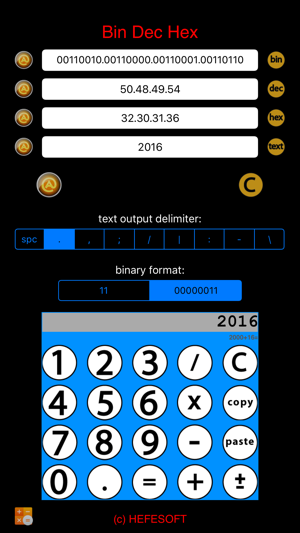
- binary output format selection
An option to choose between a shorter (ie. 11) or longer full octet format (ie. 00000011). Longer format is the default setting.
- a pop-up calculator included for your convenience
- email conversion results with a touch of a button:
A small email button next to each text field allows you to send an email with the conversion result quickly. There is also a bigger email button that sends all four results in one email.
- quick copy results to the iOS pasteboard:
Just touch any of the four labels on the right (bin,dec,hex or text) and the result will be automatically copied into the iOS pasteboard allowing you to easily "paste it" somewhere else (notes, text editor etc.)
- localized to 19 different languages
The application displays everything in one of the following localized languages:
English, Español, Français, Dansk, Deutsch, Italiano, Nederlands, Norsk, Português, Russian (Русский), Svenska, Suomi, Slovensky, Česky, Polish, Arabic (العربية), Japanese (日本語), Korean (한국어) and Simplified Chinese (简体中文) languages.
If your language is not listed above, the default English language will be used.
Happy Converting!
支援平台:iPhone, iPad
